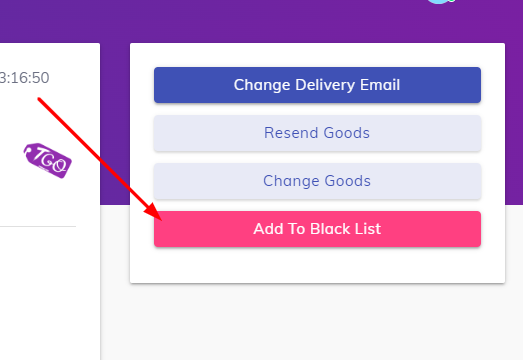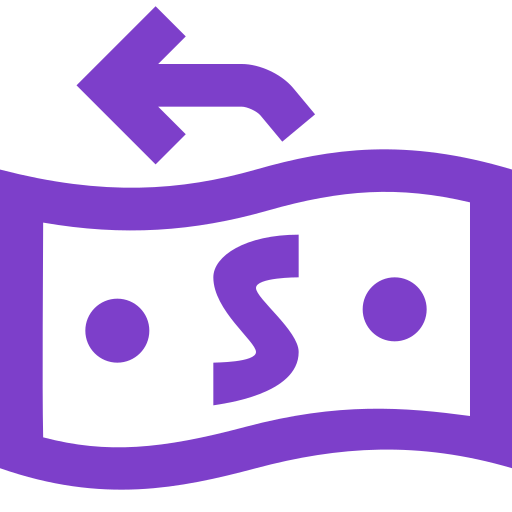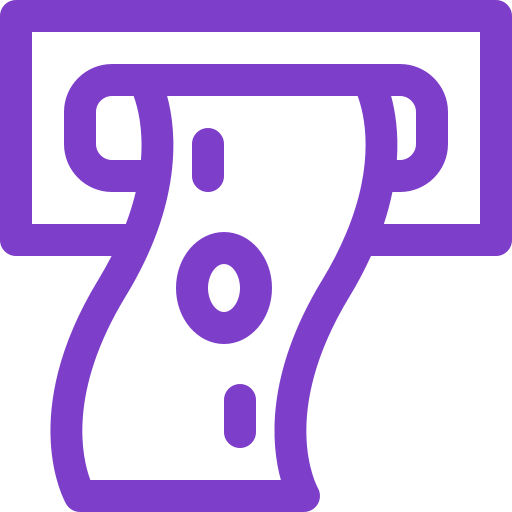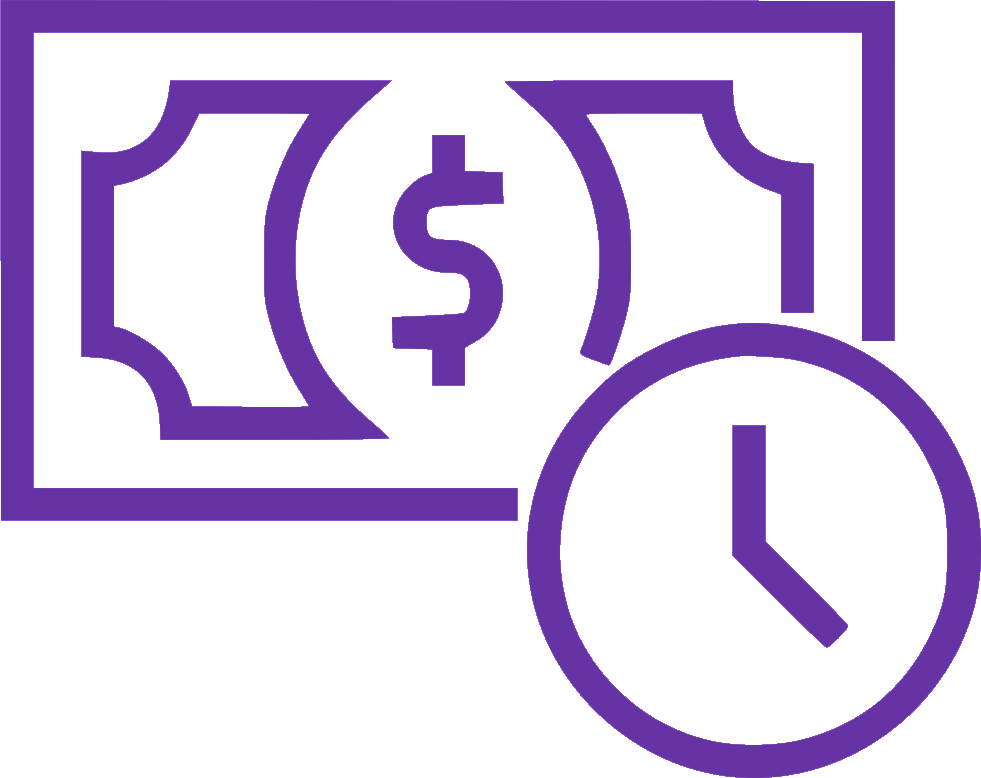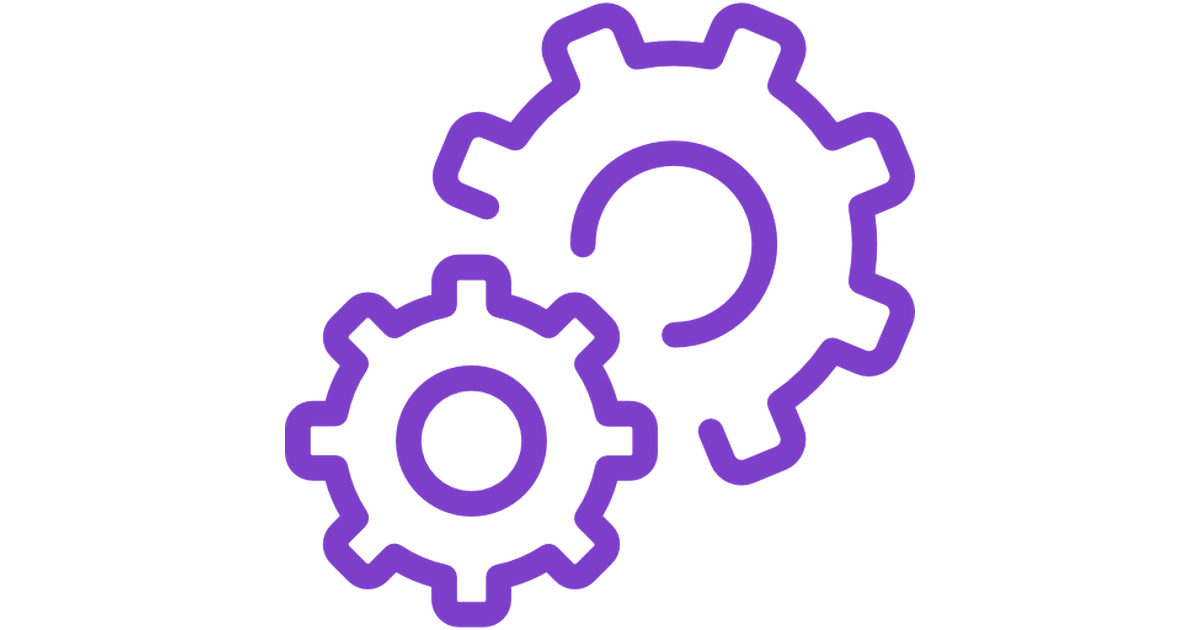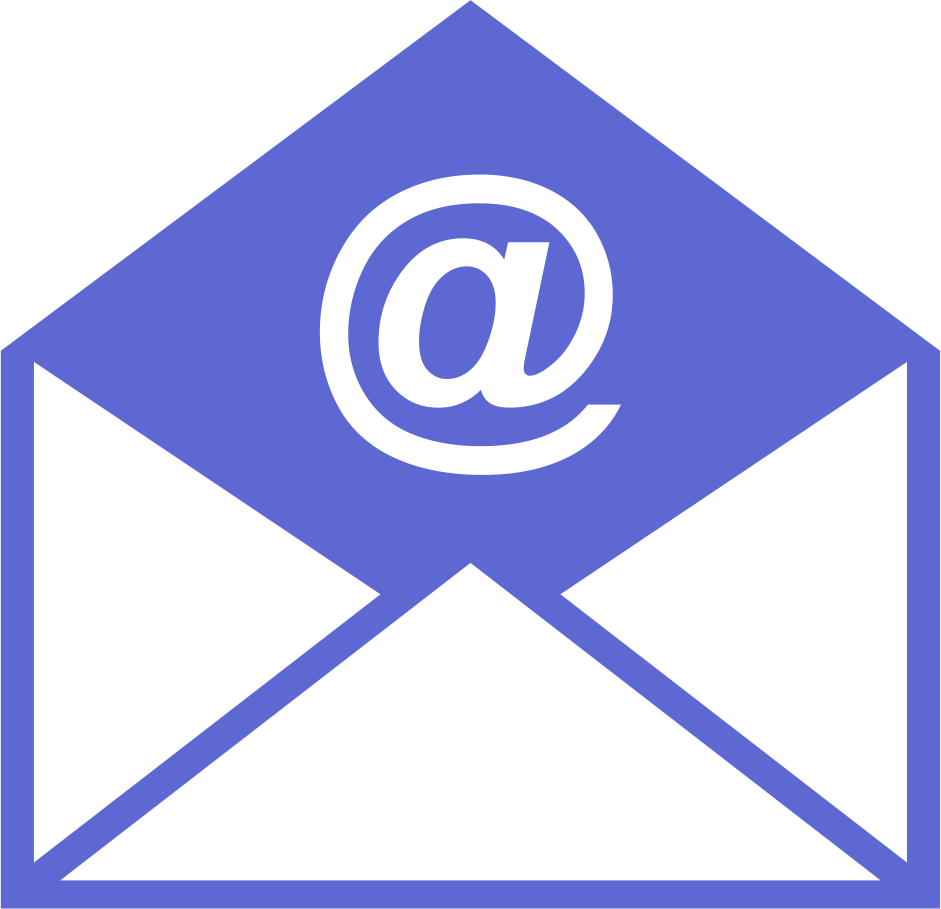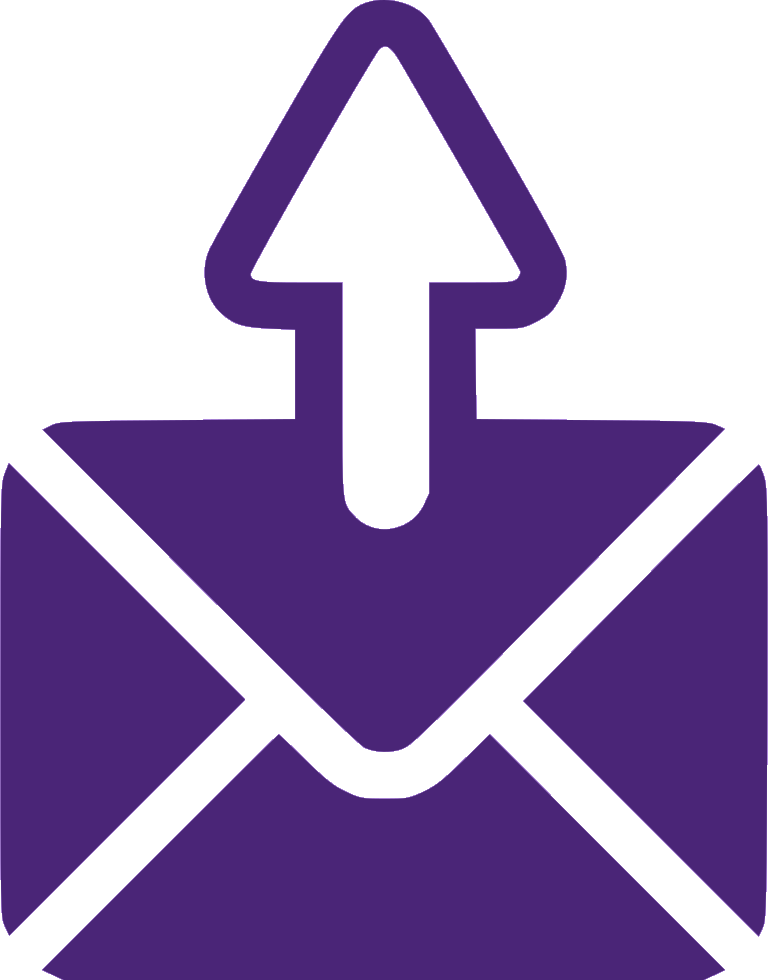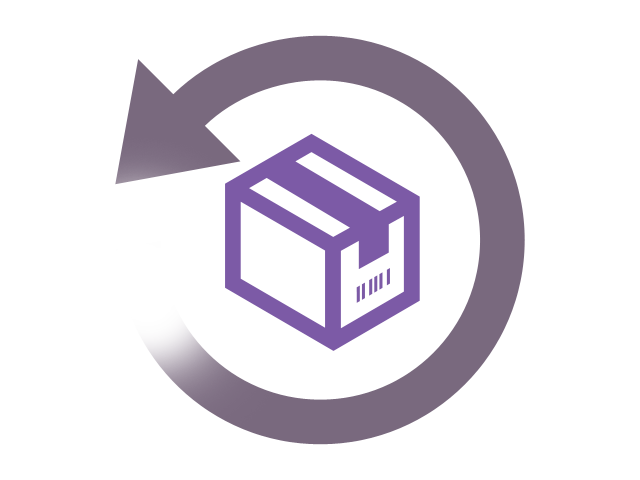Block unwanted clients
- We have the Best fraud and dispute protection systems. If unusual activity occurs, the system will automatically notify you, so you can know the status of orders from here
- You can block unwanted clients by block the email or through the IP number 1- First, log in to the control panel
2- You will see the main list, go to the Blacklist
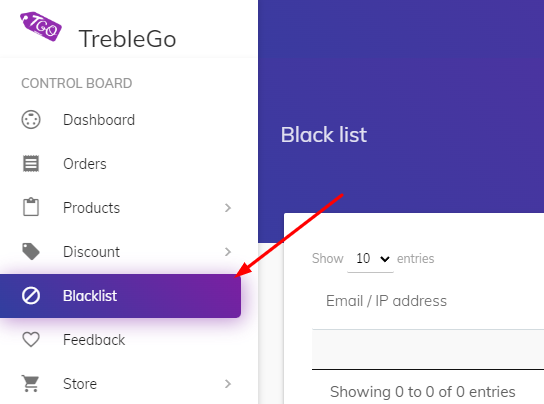
3- Then click on the Add button
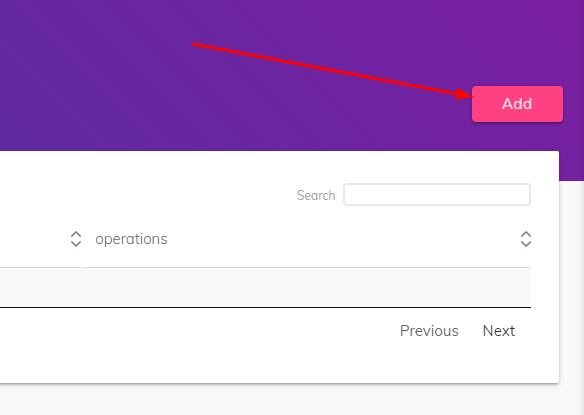
4- Then choose the method of block e-mail or IP
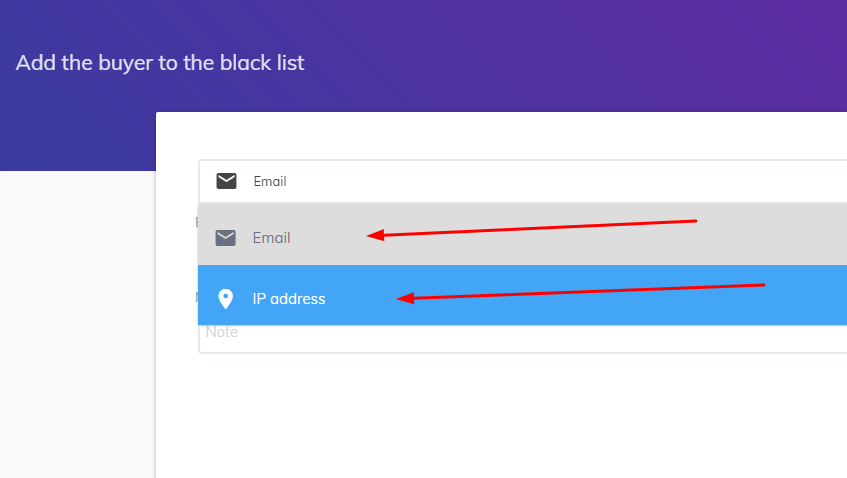
5- Then add the Email or IP of the client to be blocked and the Note
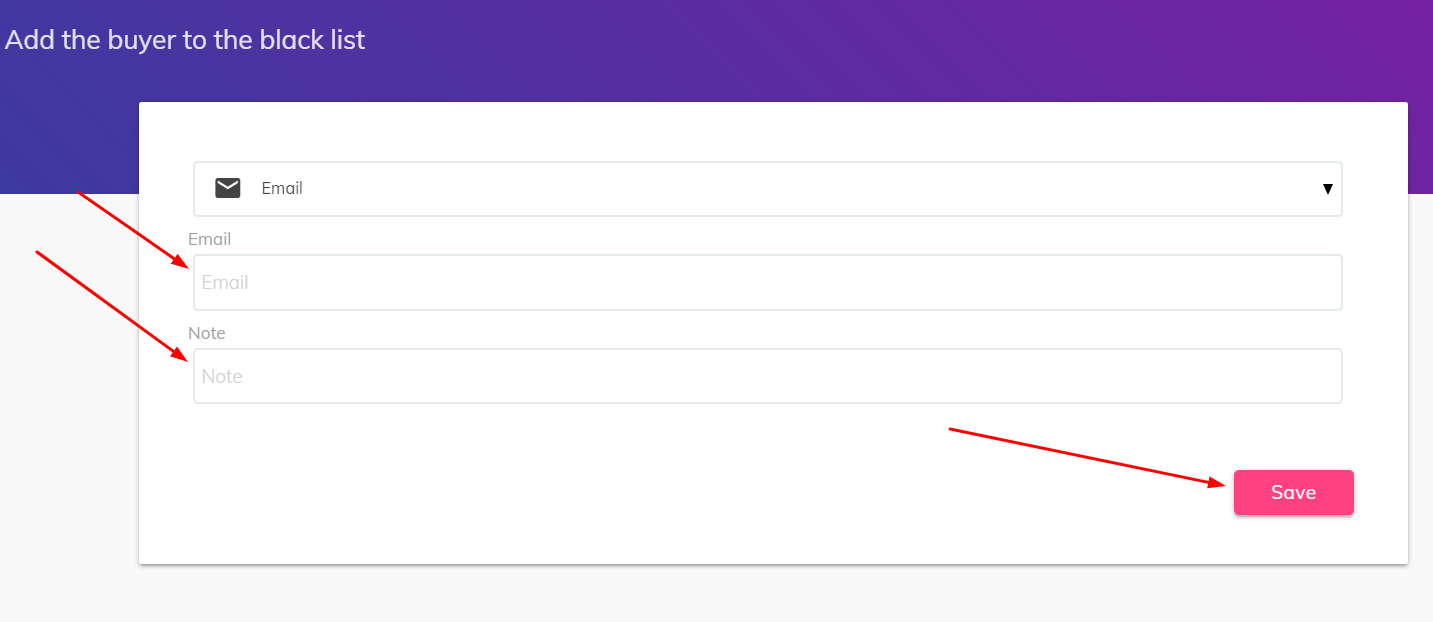
6- Then save
In the event that there is an unwanted customer who has made a purchase or placed an incomplete order, you can block him directly from the Orders section, as in the image below
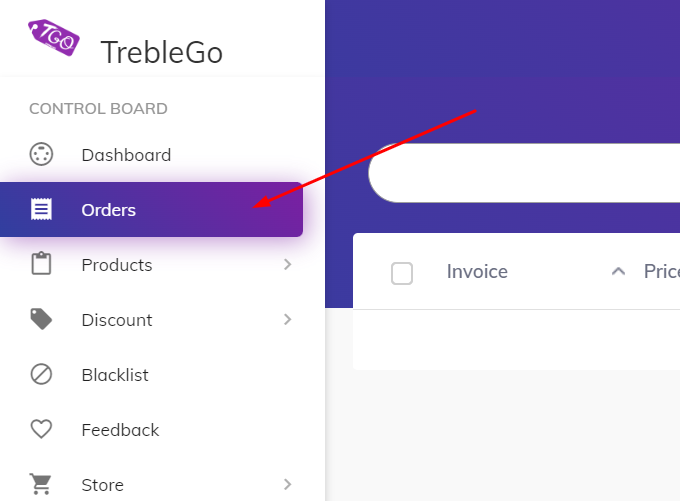
1- Click on the order details for the unwanted buyer
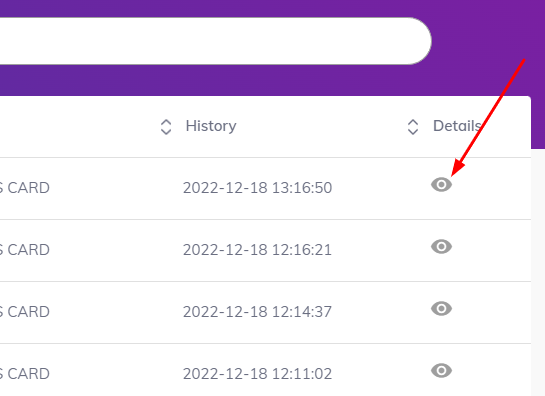
2- Then click on the red button (Add to Black list)