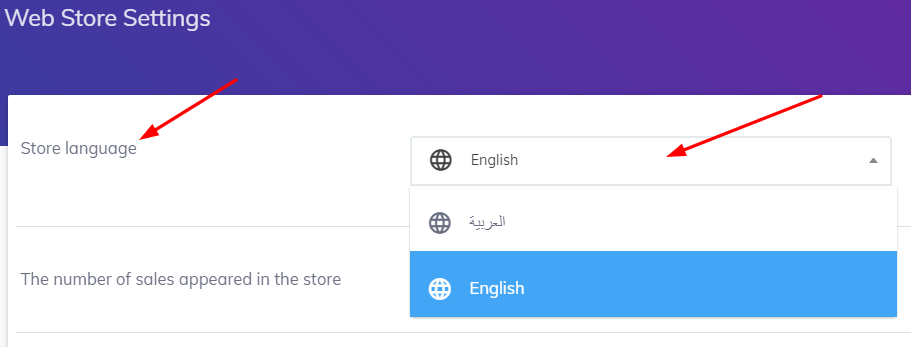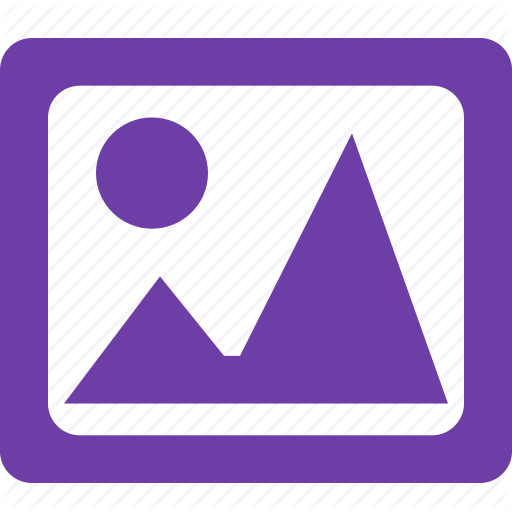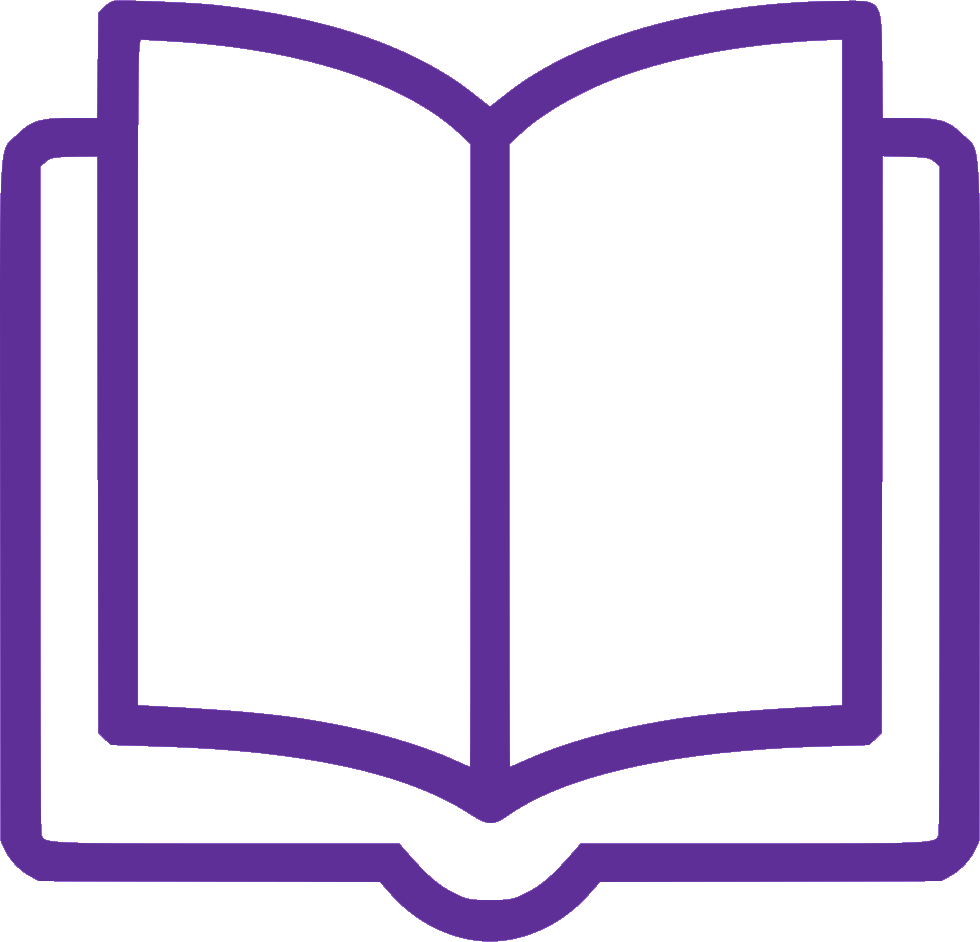Change the language of the store
When you change the language of the store, everything will change to the new language
Example: product receipt message to the customer, storefront, payment gateway, and everything
You can change the language of the store through:-
1- going to Store Then Settings in the picture below
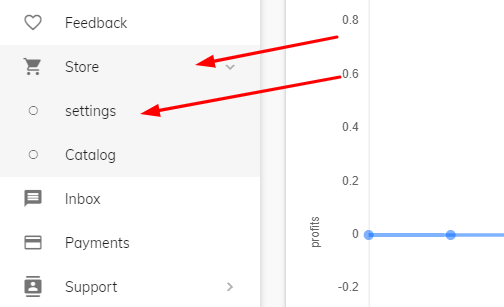
2- Choose the language you want as in the image below