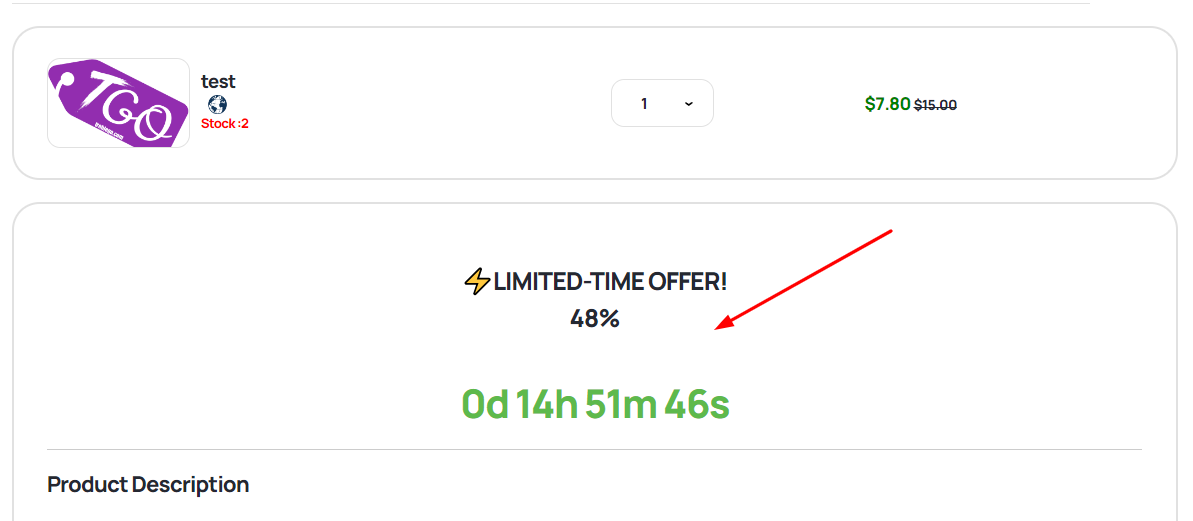Limited time offer
- discount percentage : Move the cursor as in the image to select the discount percentage
- City time to the end of the discount : Choose the right city for the time
- Discount end date
- discount end time
- Choose the product for which you want to activate the offer
- If you want to activate the offer on all products, activate the option
- Then click on save
You can activate the offers feature for your products for occasions and at any time and encourage your customers to buy through:-
1- First, log in to the control panel
2- You will see the main menus, go to Discount Then Limited time offer as in the picture
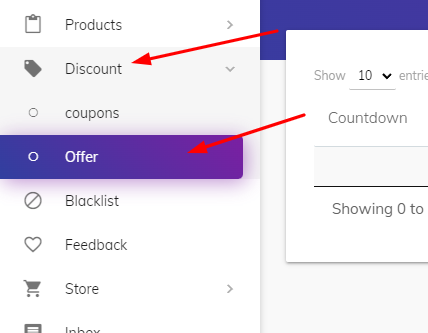
3- Click Add a new offer
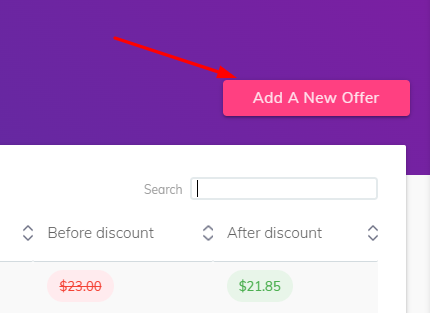
4- Fill in the required fields about your offer:-
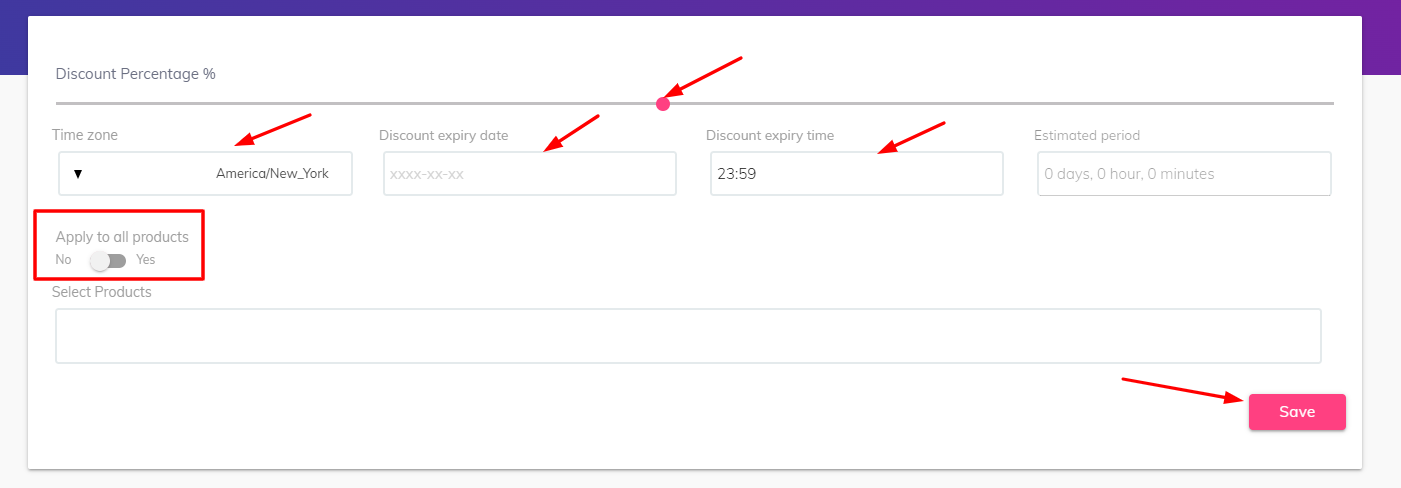
5- Now a logo will appear (Discount) The products are as pictured below
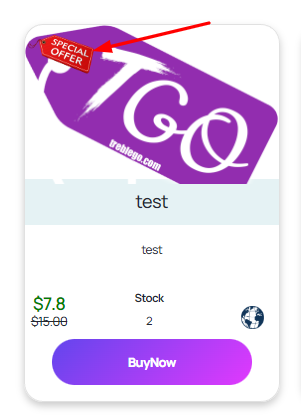
6- A countdown to the end of the show will appear Payment gateway As in the picture below